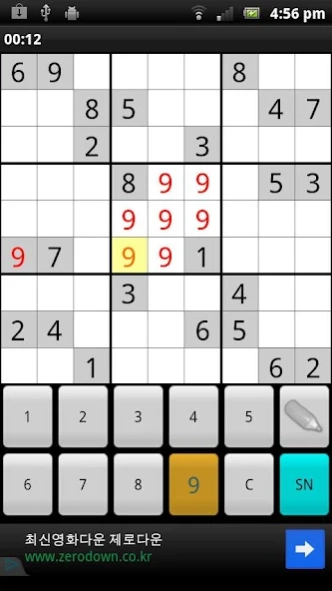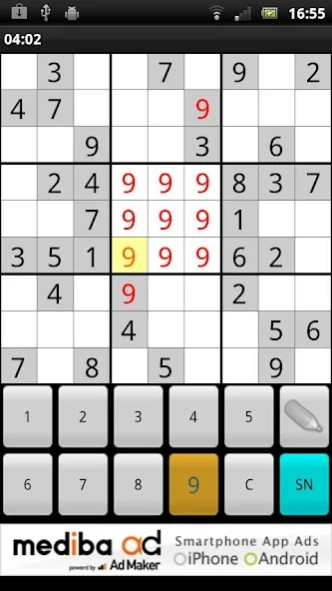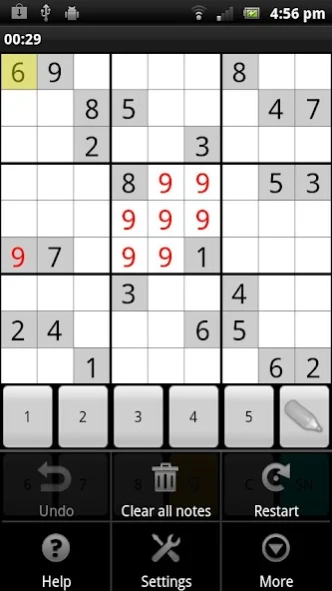Sudoku game 8.9
Free Version
Publisher Description
Sudoku game - Numbers sudoku puzzle game sudoku fun, entertainment mines
Sudoku game
Sudoku 3000 not duplicate the problem is provided.
Seudokuneun the rows and columns of numbers from 1 to 9, 3x3 box, enter a game that is not to be duplicated.
The rows and columns one can enter the nine digits and numbers from 1-9 without duplicates, enter
In addition, 3x3 box, 1-9 to enter numbers without duplicates.
In Sudoku game in many ways, you can enter a number in a cell. If you set the game in various ways mattangchi input mode, some of them may be disabled.
Popup using the input mode to enter a number in a cell is to touch the desired cell. If you touch the screen to enter a number, a dialog box appears. The right of the screen using the button at the bottom you can switch to another input mode.
Single number input mode, enter a number in the cell, the number buttons to select the cells you want is to touch. Pencil the touch of a button without the cell note numbers can not decided.
Numpad input mode on the PC keyboard to enter numbers is similar. Touch the desired cell type in the numbers is Not decided a number in a cell, but only to note is when you touch the Pencil button.
About Sudoku game
Sudoku game is a free app for Android published in the Puzzle & Word Games list of apps, part of Games & Entertainment.
The company that develops Sudoku game is Guruas. The latest version released by its developer is 8.9.
To install Sudoku game on your Android device, just click the green Continue To App button above to start the installation process. The app is listed on our website since 2017-02-01 and was downloaded 1 times. We have already checked if the download link is safe, however for your own protection we recommend that you scan the downloaded app with your antivirus. Your antivirus may detect the Sudoku game as malware as malware if the download link to com.sowiseman.sudoku is broken.
How to install Sudoku game on your Android device:
- Click on the Continue To App button on our website. This will redirect you to Google Play.
- Once the Sudoku game is shown in the Google Play listing of your Android device, you can start its download and installation. Tap on the Install button located below the search bar and to the right of the app icon.
- A pop-up window with the permissions required by Sudoku game will be shown. Click on Accept to continue the process.
- Sudoku game will be downloaded onto your device, displaying a progress. Once the download completes, the installation will start and you'll get a notification after the installation is finished.